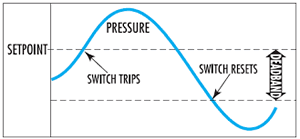Dead band on pressure switch
Deadband is the difference between the setting point and the point at which the switch is reactivated. To calculate the Deadband, you need to check the amount of pressure increase and decrease. First, verify the pressure switch settings for "Normally Closed" (NC) or "Normally Open" (NO) using an ohmmeter or digital multimeter. Connect the terminal to the NO circuit and read the multimeter screen to make sure the normal circuit is open. Increase the pressure relative to the set point until the contact is established and the display confirms the increase in pressure from the set point. Then, starting from the highest setting point, reduce the setting from NC to NO. The set point display shows the pressure drop down. By subtracting the set point pressure in the increase from the set pressure point in the decrease, the Dead band dead band can be obtained.